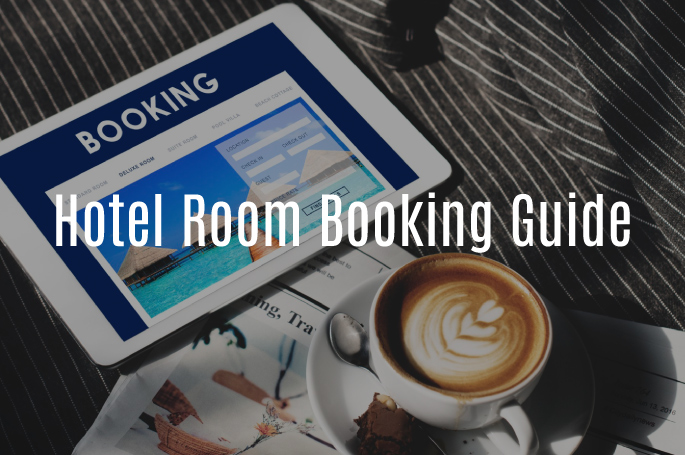Hotel Room Booking Guide: 10 Steps on How to Book a Hotel Room Online
Ever searched for "how to book a hotel room online" and found yourself lost in a maze of options? Then, you've reached the right destination.
In today's fast-moving digital era, mastering the art of hotel room booking is essential for savvy travellers. The internet has revolutionised the way we plan our trips, offering unmatchable convenience and access to a wealth of information.
With just a few clicks, you can book a room in a hotel online, compare the prices, read reviews, and secure your accommodations from the comfort of your home.
This insightful guide from UPAR Hotels will walk you through the steps involved in the process of hotel room booking online, ensuring that you'll not only find the best tips on hotel room reservations but also choose accommodations that suit your budget preferences.
Let's get started!
Related Read: Long Weekend Guide for 2024
How to Book a Hotel Room Online? 10 Steps Involved in Online Hotel Room Booking Process
Step 1: Determine Your Needs and Preferences
Before you start with your hotel room booking process, it's quite essential to know what you need and want from your accommodation. Consider the following factors:
- Location: Proximity to attractions, public transportation, and other points of interest.
- Budget: How much are you willing to spend on your entire stay?
- Amenities: Do you need complementary breakfast, a free wifi connection, parking facilities, and clean rooms?
- Type of accommodation: Are you looking for a budget hotel or a luxury one?
Having clarity on these factors will help you easily narrow down your options on how to book a hotel room online.
Step 2: Use Reliable Hotel Room Booking Websites
Make use of reliable hotel room booking sites, and applications, to secure and book hotel room online that fit within your budget and preferences. Look for platforms that are best known for their extensive lists, user-friendly interfaces, unique stays, and the ability to compare prices.
PRO Tip: Some of the well-known hotel room reservation online sites are - Booking.com, MakeMyTrip, and Expedia which give you details of the hotels along with reviews that help you book the best hotels.
Step 3: Enter Your Destination and Dates
Once you've finalised your hotel room booking online site or app, the next thing you have to do is fill in the details regarding the date and place of your visit. Enter your desired destination and specify the dates of your stay. Being specific about your travel dates is critical when you need to book a hotel room online, ensuring you find the best deals and availability, especially during peak seasons.
Step 4: Filter Your Search
After entering your destination and dates, utilise the search filters on the hotel room booking website to streamline your options. Narrow down your choices based on criteria such as:
- Price range
- Preferred location within the city or region
- Specific amenities like free WiFi, parking, etc.
- Guest feedback
This method of filtering your search enhances your ability to book hotel room online that align well with your needs.
Step 5: Compare Prices and Read Reviews
Take your time to compare prices across different hotels that meet your criteria. Take into account the factors including amenities and cancellation policies. Prices can vary significantly, and some online hotel room booking websites also offer exclusive deals or discounts. Reading reviews from prospective hotel visitors is essential when knowing how to book hotel online. These reviews offer insights into the hotel's cleanliness, service quality, and overall guest experience. Balanced feedback helps in making an informed decision and ensures a pleasant stay.
Step 6: Select Your Room Type
Once you've identified a few hotels that meet your expectations, it's high time to learn how to book a room online by selecting the room type that suits your needs. Options typically include single rooms for solo travellers, suites for more space and luxury, or family rooms for those travelling with children. Pay attention to room details such as bed sizes, views, and additional amenities.
Step 7: Fill in Your Details
Proceed to fill out the personal information required to book a room online in your desired hotel online. The basic details cover:
- Your full name
- Contact details (Email address and phone number)
- Payment information
- Check-in & Check-out dates
- Number of guests
- Loyalty program information (Optional)
- Identification Details
Make sure that all data is entered accurately to avoid any issues during check-in or payment processing.
Step 8: Confirm Your Hotel Room Reservation
Before finalising your hotel room reservation, carefully review all booking details. Double-check the dates of your stay, selected room type, and total cost, including any taxes and additional fees. When you need to book a hotel room online, confirming these details ensures that all arrangements are accurate and secures your room for the specific dates.
Step 9: Receive Your Confirmation
Upon confirming your hotel room booking process, expect to receive a confirmation email from the platform or the hotel itself. This email contains essential information, such as your reservation number, check-in and check-out instructions, and contact details for the hotel's customer service. Keep this confirmation email handy as you prepare for your trip.
Step 10: Contact the Hotel Directly (Optional)
Well, this is an optional step. When understanding how to book a hotel room online, remember that if you've got any special requests or need to make any changes to your hotel room booking dates, consider contacting the hotel directly. Most hotels provide contact information on their website or in the confirmation email. Whether it's a late check-in, wanting to do bulk room bookings, planning to stay for an extended period, or inquiries about local attractions, the hotel staff assist you and ensure your stay is both comfortable and memorable.
Why Knowing How to Book a Hotel Room Online is Beneficial?
100% Convenience
Book anytime, anywhere, without the need to visit the hotel in person.
Better Deals
Access exclusive online discounts and promotions.
Detailed Information
View detailed descriptions, hotel room photos, and reviews to make informed decisions.
Swift Confirmation
Receive remediation hotel room booking confirmations and updates via email.
Why Should UPAR Hotels Be Your First Choice for Online Hotel Room Reservations?
Easy-Breezy Online Hotel Room Bookings
At Upar Hotels, we provide a direct, hassle-free approach to hotel room reservations at https://uparhotels.com/, aimed at simplifying your entire experience. With personalised guidance from our hotel room booking specialists, we handle all the details, leaving you free to focus on creating unforgettable moments, whether travelling solo, for business, or with your family.
Exclusive Discounts for Direct Hotel Room Bookings
At Upar Hotels, your budget matters to us. We offer an exclusive 10% off for customers who opt for direct hotel room bookings through our official site. For more details, dial +91 7824824969 or connect with us @ contact@uparhospitality.com to save big on your direct hotel room booking process.
Find out how to book multiple hotel rooms for your group stay at UPAR Hotels. Click here for details!
Explore an Expansive Range of Properties with UPAR Hotels
Discover a wide selection of affordable properties across Chennai, Bangalore, and Bangkok with UPAR Hotels.
From idyllic beachfront getaways, Upar Hotels ECR, Uthandi is ideal for family stays to conveniently located options in Upar Hotels, Nungambakkam, Upar Hotels, T Nagar, Upar Hotels, Cine City, Kodambakkam, Upar Hotels, OMR, Thoraipakkam, Upar Hotels, Ashok Nagar, Upar Hotels, Indiranagar, Bangalore, and Upar Hotels, Sukhumvit 11 Nana, Bangkok for city-centric explorations, we offer diverse accommodations tailored to match your preferences.
Check out how to make an international reservation at UPAR Hotels, Bangkok, Thailand. Click here for more information!
Conclusion
And this brings us to the end of this informative blog post. We hope it has provided you with a comprehensive understanding of how to book a hotel room online smoothly and efficiently. Are you ready to book your next hotel? If your travels take you to Chennai, Bangalore, or Bangkok, Upar Hotels should be at the top of your list. Renowned for its exceptional service, simple online hotel room booking process, premium amenities, family-friendly environment, and budget-friendly rates, Upar Hotels stands out as one of the best hotels in both India and Thailand. For more travel guides and hotels, explore our blog section right here!